Static default route merupakan tipe routing static yang digunakan ketika destination network belum diketahui (internet). Static default route ini menggunakan destination network address 0.0.0.0 dan subnet mask 0.0.0.0 pada saat melakukan routing. Static routing ini juga dikenal sebagai ‘quad zero route’. Proses routing untuk static default route ini adalah nantinya router melakukan proses pencarian gateway yang akan digunakan oleh router untuk mengirimkan semua paket IP untuk network destination yang tidak diketahui di routing table, sehingga akan diforward ke route 0.0.0.0/0.
Konfigurasi dasar :
SaktiR1(config)#ip route 0.0.0.0 0.0.0.0 {nexthop ip address)
SaktiR1(config)#ip route 0.0.0.0 0.0.0.0 {exitinterface)Topologi :
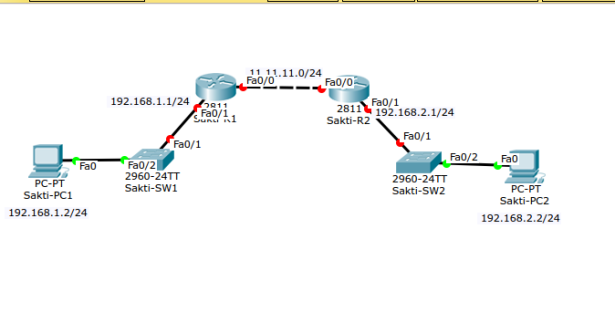
Konfgurasi :
Kita gunakan topologi yang sama seperti sebelumnya. Jika belum terhapus bisa digunakan kembali. Hapus terlebih dahulu konfigurasi static routing di part sebelumnya.
SaktiR1(config)#no ip route 192.168.2.0 255.255.255.0 11.11.11.2
SaktiR1(config)#
SaktiR2(config)#no ip route 192.168.1.0 255.255.255.0 11.11.11.1
SaktiR1(config)#Selanjutnya, bisa langsung kita konfigurasikan static default route-nya. Bisa kita gunakan netx-hop ip address atau exit-inteface :
SaktiR1(config)#ip route 0.0.0.0 0.0.0.0 fa0/0
SaktiR1(config)#
SaktiR2(config)#ip route 0.0.0.0 0.0.0.0 fa0/0
SaktiR2(config)#Cek routing tables :
SaktiR1(config)#do show ip route
Codes: C connected, S static, I IGRP, R RIP, M
mobile, B BGP
D EIGRP, EX EIGRP external, O OSPF, IA OSPF inter area
N1 OSPF NSSA external type 1, N2 OSPF NSSA external type 2
E1 OSPF external type 1, E2 OSPF external type 2, E EGP
i ISIS, L1 ISIS level1, L2 ISIS level2, ia ISIS
inter area
* candidate default, U peruser static route, o ODR
P periodic downloaded static route
Gateway of last resort is 0.0.0.0 to network 0.0.0.0
11.0.0.0/24 is subnetted, 1 subnets
C 11.11.11.0 is directly connected, FastEthernet0/0
C 192.168.1.0/24 is directly connected, FastEthernet0/1
S* 0.0.0.0/0 is directly connected, FastEthernet0/0
SaktiR1(config)#SaktiR2(config)#do show ip route
Codes: C connected, S static, I IGRP, R RIP, M
mobile, B BGP
D EIGRP, EX EIGRP external, O OSPF, IA OSPF inter area
N1 OSPF NSSA external type 1, N2 OSPF NSSA external type 2
E1 OSPF external type 1, E2 OSPF external type 2, E EGP
i ISIS, L1 ISIS level1, L2 ISIS level2, ia ISIS
inter area
* candidate default, U peruser static route, o ODR
P periodic downloaded static route
Gateway of last resort is 0.0.0.0 to network 0.0.0.0
11.0.0.0/24 is subnetted, 1 subnets
C 11.11.11.0 is directly connected, FastEthernet0/0
C 192.168.2.0/24 is directly connected, FastEthernet0/1
S* 0.0.0.0/0 is directly connected, FastEthernet0/0
SaktiR2(config)#Penjelasan baris yang tercetak tebal :
- Tanda S* menunjukkan bahwa routing protocol yang digunakan adalah static default route.
- Setiap destination network yang belum diketahui dirouting table akan diforward ke interface fa0/0.
Selanjutnya, bisa test ping antar client.
Sakti-PC1
Packet Tracer PC Command Line 1.0
C:\>ping 192.168.2.2
Pinging 192.168.2.2 with 32 bytes of data:
Request timed out.
Request timed out.
Reply from 192.168.2.2: bytes=32 time=28ms TTL=126
Reply from 192.168.2.2: bytes=32 time=38ms TTL=126
Ping statistics for 192.168.2.2:
Packets: Sent = 4, Received = 2, Lost = 2 (50% loss),
Approximate round trip times in milliseconds:
Minimum = 28ms, Maximum = 38ms, Average = 33ms
C:\>

Post a Comment